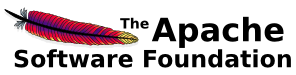JBI Support deprecated in Apache ServiceMix 4
JBI 1.0 support is available in Apache ServiceMix 4 to allow existing users to migrate more easily to this latest version - if you're a new user, you should consider JBI deprecated and not use it for your project. Take a look at our technology selection guidelines for more information.
servicemix-mail
Overview
he ServiceMix Mail component provides support for receiving and sending mails via the enterprise service bus.
Namespace and xbean.xml
The namespace URI for the servicemix-bean JBI component is http://servicemix.apache.org/mail/1.0. This is an example of an xbean.xml file with a namespace definition with prefix bean.
<beans xmlns:mail="http://servicemix.apache.org/mail/1.0">
<!-- add mail:poller and mail:sender definitions here -->
</beans>
Endpoint types
The servicemix-mail component defines two endpoint type:
mail:poller :: Connect to a POP3 or IMAP server and send a MessageExchange for every mail
mail:sender :: Connect to an SMTP server and send a mail for every JBI MessageExchange it receives
mail:poller
Endpoint properties
| Property Name | Type | Description |
|---|---|---|
| concurrentPolling | boolean | Sets whether more than one poll can be active at a time (true means yes). Default value is <code>false</code>. |
| connection | java.lang.String | <p>Specifies the connection URI used to connect to a mail server. <br /><br /> <b><u>Templates:</u></b> <br /> nbsp; i><rotocol>//<ser><ost>:<ort>/<older>?password=<assword>/i> <br /><b> nbsp; nbsp; nbsp;OR</b><br/> nbsp; i><rotocol>//<ost>:<ort>/<older>?user=<ser>password=<assword>/i> <br /><br /> <b><u>Details:</u></b><br /><br/> <table border="0" cellpadding="0" cellspacing="0"> <tr> <td width="40%" align="left"><b><u>Name</u></b></td> <td width="60%" align="left"><b><u>Description</u></b></td> </tr> <tr> <td>protocol</td> <td>the protocol to use (example: pop3 or imap)</td> </tr> <tr> <td>user</td> <td>the user name used to log into an account</td> </tr> <tr> <td>host</td> <td>the name or ip address of the mail server</td> </tr> <tr> <td>port</td> <td>the port number to use (optional)</td> </tr> <tr> <td>folder</td> <td>the folder to poll from (optional)</td> </tr> <tr> <td>password</td> <td>the password for the login</td> </tr> </table> <br/> <b><u>Examples:</u></b><br /> nbsp; i>imap://lhein@imapserver:143/INBOX?password=mypass</i><br /> nbsp; i>pop3://pop3server/INBOX?user=me@myhome.org;password=mypass</i></p> <i> nbsp; he default value is <b>null</b></i><br/><br/> |
| customProperties | java.util.Map | <p>Specifies a <code>java.util.Map</code> which may contain additional properties for the connection. <br/> <br/><b><u>Example for disabling TOP for POP3 headers:</u></b><br /> i><b>key</b>: "mail.pop3.disabletop"</i> <br /> i><b>value</b>: "true"</i></p> <i> nbsp; he default value is <b>null</b></i><br/><br/> |
| customTrustManagers | java.lang.String | <p>Specifies one or more trust manager classes separated by a semicolon (<b>;</b>).<br/> These classes have to implement the <code>Trustmanager</code> interface and need to provide an empty default constructor to be valid.<br/><br /> If you want to accept all security certificates without a check you may consider using the <code>DummyTrustManager</code> class. It is actually only an empty stub without any checking logic. <br/><b>But be aware that this will be a security risk in production environments. </b></p> <i> nbsp; he default value is <b>null</b></i><br/><br/> |
| debugMode | boolean | <p>Specifies if the JavaMail is run in <code>DEBUG</code> mode. This means that while connecting to server and processing mails a detailed log is written to debug output. <br /> This mode is very handy if you are experiencing problems with your mail server connection and you want to find out what is going wrong in communication with the server. <br /><br /> nbsp; b>true</b> - <i>the debug mode is <b>enabled</b></i> <br /> nbsp; b>false</b> - <i>the debug mode is <b>disabled</b></i></p> <i> nbsp; he default value is <b>false</b></i><br/><br/> |
| delay | long | Sets the amount of time in milliseconds that the endpoint should wait before making the first poll. |
| deleteProcessedMessages | boolean | <p>This flag is used to indicate what happens to a processed mail polled from a mail folder. If it is set to <code>true</code> the mail will be deleted after it was sent into the bus successfully. If set to <code>false</code> the mail will reside inside the mail folder but will be marked as already seen.<br/> If the sending of the mail results in an error, the mail will not be deleted / marked and reprocessed on next run of the polling cycle.<p> <i> nbsp; he default value is <b>false</b></i> |
| endpoint | java.lang.String | The name of the endpoint. |
| firstTime | java.util.Date | Sets the date on which the first poll will be executed. If a delay is also set using <code>setDelay</code>, the delay interval will be added after the date specified. |
| interfaceName | javax.xml.namespace.QName | The qualified name of the interface exposed by the endpoint. |
| marshaler | org.apache.servicemix.mail.marshaler.AbstractMailMarshaler | <p>With this method you can specify a marshaler class which provides the logic for converting a mail into a normalized message. This class has to extend the abstract class <code>AbstractMailMarshaler</code> or an extending class. If you don't specify a marshaler, the <code>DefaultMailMarshaler</code> will be used.</p> |
| maxFetchSize | int | <p>This sets the maximum amount of mails to process within one polling cycle. If the maximum amount is reached all other mails in "unseen" state will be skipped.</p> <i> nbsp; he default value is <b>-1 (unlimited)</b></i><br/><br/> |
| period | long | Sets the number of milliseconds between polling attempts. |
| processOnlyUnseenMessages | boolean | <p>This flag is used to indicate whether all mails are polled from a mail folder or only the unseen mails are processed.<br/><br /> If it is set to <b><code>true</code></b> only the unseen mails will be processed.<br /> If it is set to <b><code>false</code></b> all mails will be processed.<br/></p> <i> nbsp; he default value is <b>true</b></i><br/><br/> |
| scheduler | org.apache.servicemix.common.scheduler.Scheduler | Set a custom Scheduler implementation if you need more fine-grained control over the polling schedule. |
| service | javax.xml.namespace.QName | The qualified name of the service the endpoint exposes. |
| storage | org.apache.servicemix.store.Store | <p>Specifies a <code>org.apache.servicemix.store.Store</code> object which will be used for storing the identifications of already processed messages.<br/> <b>This store is only used with the POP3 protocol and if unseen mails are processed only.</b></p> <i> nbsp; he default value is <b>null</b></i><br/><br/> |
| targetEndpoint | java.lang.String | the name of the endpoint to which requests are sent |
| targetInterface | javax.xml.namespace.QName | the QName of the interface to which requests are sent |
| targetOperation | javax.xml.namespace.QName | the QName of the operation to which requests are sent |
| targetService | javax.xml.namespace.QName | the QName of the service to which requests are sent |
| targetUri | java.lang.String | Set the target service/endpoint/interface using a URI. |
mail:sender
Endpoint properties
| Property Name | Type | Description |
|---|---|---|
| connection | java.lang.String | <p>Specifies the connection URI used to connect to a mail server. <br /><br /> <b><u>Templates:</u></b> <br /> nbsp; i><rotocol>//<ser><ost>:<ort>/<older>?password=<assword>/i> <br /><b> nbsp; nbsp; nbsp;OR</b><br/> nbsp; i><rotocol>//<ost>:<ort>/<older>?user=<ser>password=<assword>/i> <br /><br /> <b><u>Details:</u></b><br /><br/> <table border="0" cellpadding="0" cellspacing="0"> <tr> <td width="40%" align="left"><b><u>Name</u></b></td> <td width="60%" align="left"><b><u>Description</u></b></td> </tr> <tr> <td>protocol</td> <td>the protocol to use (example: pop3 or imap)</td> </tr> <tr> <td>user</td> <td>the user name used to log into an account</td> </tr> <tr> <td>host</td> <td>the name or ip address of the mail server</td> </tr> <tr> <td>port</td> <td>the port number to use (optional)</td> </tr> <tr> <td>folder</td> <td>the folder to poll from (optional)</td> </tr> <tr> <td>password</td> <td>the password for the login</td> </tr> </table> <br/> <b><u>Example:</u></b><br /> nbsp; i>smtp://lhein@myserver?password=myPass</i><br /></p> <i> nbsp; he default value is <b>null</b></i><br/><br/> |
| customProperties | java.util.Map | <p>Specifies a <code>java.util.Map</code> which may contain additional properties for the connection. <br/> <br/><b><u>Example for disabling TOP for POP3 headers:</u></b><br /> i><b>key</b>: "mail.pop3.disabletop"</i> <br /> i><b>value</b>: "true"</i></p> <i> nbsp; he default value is <b>null</b></i><br/><br/> |
| customTrustManagers | java.lang.String | <p>Specifies one or more trust manager classes separated by a semicolon (<b>;</b>).<br/> These classes have to implement the <code>Trustmanager</code> interface and need to provide an empty default constructor to be valid.<br/><br /> If you want to accept all security certificates without a check you may consider using the <code>DummyTrustManager</code> class. It is actually only an empty stub without any checking logic. <br/><b>But be aware that this will be a security risk in production environments. </b></p> <i> nbsp; he default value is <b>null</b></i><br/><br/> |
| debugMode | boolean | <p>Specifies if the JavaMail is run in <code>DEBUG</code> mode. This means that while connecting to server and processing mails a detailed log is written to debug output. <br /> This mode is very handy if you are experiencing problems with your mail server connection and you want to find out what is going wrong in communication with the server. <br /><br /> nbsp; b>true</b> - <i>the debug mode is <b>enabled</b></i> <br /> nbsp; b>false</b> - <i>the debug mode is <b>disabled</b></i></p> <i> nbsp; he default value is <b>false</b></i><br/><br/> |
| endpoint | java.lang.String | The name of the endpoint. |
| ignoreMessageProperties | (java.lang.Object)\* | <p>Specifies a <code>java.util.List</code> which may contain message properties to skip. <br/> <br/><b><u>Example for skipping all kind of addresses from the normalized message:</u></b><br /> i><b>value</b>: "org.apache.servicemix.mail.to"</i> <br /> i><b>value</b>: "org.apache.servicemix.mail.cc"</i> <br /> i><b>value</b>: "org.apache.servicemix.mail.bcc"</i> <br /> i><b>value</b>: "org.apache.servicemix.mail.from"</i> <br /> i><b>value</b>: "org.apache.servicemix.mail.replyto"</i> <br /></p> <i> nbsp; he default value is <b>null</b></i><br/><br/> |
| interfaceName | javax.xml.namespace.QName | The qualified name of the interface exposed by the endpoint. |
| marshaler | org.apache.servicemix.mail.marshaler.AbstractMailMarshaler | <p>With this method you can specify a marshaler class which provides the logic for converting a normalized message into a mail. This class has to extend the abstract class <code>AbstractMailMarshaler</code> or an extending class. If you don't specify a marshaler, the <code>DefaultMailMarshaler</code> will be used.</p> |
| receiver | java.lang.String | <p>Specifies the receiver address(es) of the mail which is being sent.</p> <i> nbsp; he default value is <b>null</b></i><br/><br/> |
| sender | java.lang.String | <p>Specifies the sender address of the mail which is being sent.</p> <i> nbsp; he default value is <b>no-reply@localhost</b></i><br/><br/> |
| service | javax.xml.namespace.QName | The qualified name of the service the endpoint exposes. |