Website ProjectThe website projects holds the code for our main website. Browsing the Source TreeWeb Browsing of SVNTo browse the raw SVN repo, use the following URL: To browse the SVN repo using ViewVC, use the following URL: A hearty thanks to Atlassian for providing FishEye hosting for ServiceMix. Below is the URL to browse the Subversion repo via FishEye: Checking out the Source TreeAnonymous Checkout from the ServiceMix SVN RepoThis project's SVN repository can be checked out anonymously using the following command: svn co http://svn.apache.org/repos/asf/servicemix/website/trunk/ Using the git mirrorThere was a git mirror set up for the documentation project at git://git.apache.org/servicemix-documentation.git. git clone git://git.apache.org/servicemix-website.git Committer Checkout from the ServiceMix SVN RepoServiceMix committers can check out using the following command: svn co https://svn.apache.org/repos/asf/servicemix/website/trunk/ Only project developers can commit to the SVN tree via this method. SSH must be installed on your client machine. Enter your site password when prompted. Building a new websiteA few words about the project structureThe project is a basic Maven WAR project. Some important directories and files in the project:
We don't intend to release this project, the main goal is just to upload the result of the build to http://servicemix.apache.org Build and browse locallyIn the root of the website project, run a mvn clean install to create a new copy of the website. You can find the generated website in the target/sitegen folder. Upload a new copyIf you're a committer, you can upload a new copy of the website to the Subversion repository at https://svn.apache.org/repos/asf/servicemix/site/production/ by running a mvn scm-publish:publish-scm. |