Documentation ProjectThe ServiceMix documentation project aims to build a set of manuals for ServiceMix using Scalate. It's currently used to generate the contents for:
Browsing the Source TreeWeb Browsing of SVNTo browse the raw SVN repo, use the following URL: To browse the SVN repo using ViewVC, use the following URL: A hearty thanks to Atlassian for providing FishEye hosting for ServiceMix. Below is the URL to browse the Subversion repo via FishEye: Checking out the Source TreeAnonymous Checkout from the ServiceMix SVN RepoThis project's SVN repository can be checked out anonymously using the following command: svn co http://svn.apache.org/repos/asf/servicemix/documentation/trunk/ Using the git mirrorThere was a git mirror set up for the documentation project at git://git.apache.org/servicemix-documentation.git. git clone git://git.apache.org/servicemix-documentation.git Committer Checkout from the ServiceMix SVN RepoServiceMix committers can check out using the following command: svn co https://svn.apache.org/repos/asf/servicemix/documentation/trunk/ Only project developers can commit to the SVN tree via this method. SSH must be installed on your client machine. Enter your site password when prompted. Project layoutThe project is a basic Maven WAR project. Some important directories and files in the project:
Building and deployingPrerequisitesBefore being able to build and run this project, you need to download and install:
Static website and WARThe documentation website and WAR can be built by running mvn clean install on the documentation project. This will create and install:
Live website for editingRunning mvn jetty:run in the documentation project allows you to preview the resulting website on http://localhost:8080. Just edit any page and hit refresh in the browser to have a look at the result. Deploying a new documentation site copyIf you're a committer, you can also deploy the site directly by running mvn scm-publish:publish-scm afterwards. This will upload a new copy to https://svn.apache.org/repos/asf/servicemix/site/production/. Hudson buildsA Hudson build has been set up for trunk in http://hudson.zones.apache.org/hudson/job/ServiceMix-Docs/ |