|
How to create and announce a ServiceMix release (v4). Some of the contents below has not yet been updated to reflect recent changes in Apache infrastructure PrepareTo prepare and perform a release you must be at least at Apache ServiceMix Committer.
Your settings.xml should look like:
<settings>
...
<profiles>
<profile>
<id>release</id>
<properties>
<gpg.passphrase> <!-- YOUR KEY PASSPHRASE --> </gpg.passphrase>
</properties>
</profile>
</profiles>
...
<servers>
<!-- To publish a snapshot of some part of Maven -->
<server>
<id>apache.snapshots.https</id>
<username> <!-- YOUR APACHE SVN USERNAME --> </username>
<password> <!-- YOUR APACHE SVN PASSWORD --> </password>
</server>
<!-- To stage a release of some part of Maven -->
<server>
<id>apache.releases.https</id>
<username> <!-- YOUR APACHE SVN USERNAME --> </username>
<password> <!-- YOUR APACHE SVN PASSWORD --> </password>
</server>
...
</servers>
</settings>
Staging the Release Candidate
Starting the votePropose a vote on the dev list with the closed issues, the issues left, and the staging repository - for example: To: "ServiceMix Developers List" <dev@servicemix.apache.org> Subject: [VOTE] Release ServiceMix [Component] XXX version Y.Z Hi, We solved N issues in this release: http://issues.apache.org/jira/... There are still some outstanding issues: http://issues.apache.org/jira/... Staging repository: https://repository.apache.org/content/repositories/servicemix-staging-[YOUR REPOSITORY ID]/ Please vote to approve this release: [ ] +1 Approve the release [ ] -1 Veto the release (please provide specific comments) This vote will be open for 72 hours.
Wait for the ResultsFrom Votes on Package Releases: Votes on whether a package is ready to be released follow a format similar to majority approval - except that the decision is officially determined solely by whether at least three +1 votes were registered. Releases may not be vetoed. Generally the community will table the vote to release if anyone identifies serious problems, but in most cases the ultimate decision, once three or more positive votes have been garnered, lies with the individual serving as release manager. The specifics of the process may vary from project to project, but the 'minimum of three +1 votes' rule is universal. The list of binding voters is available at http://servicemix.apache.org/team.html. If the vote is successful, post the result to the dev list - for example: To: "ServiceMix Developers List" <dev@servicemix.apache.org> Subject: [RESULT] [VOTE] Release ServiceMix [Component] XXX version Y.Z Hi, The vote has passed with the following result : +1 (binding): <<list of names>> +1 (non binding): <<list of names>> I will copy this release to the ServiceMix dist directory and promote the artifacts to the central Maven repository. If the vote is unsuccessful, you need to fix the issues and restart the process - see Canceling the Release. Canceling the ReleaseIf the vote fails, or you decide to redo the release:
Promoting the ReleaseIf the vote passes:
For the last two tasks, it's better to give the mirrors some time to distribute the uploaded artifacts (one day should be fine). This ensures that once the website (news and download page) is updated, people can actually download the artifacts. Update XML schemas
Update JIRAGo to Admin section on the ServiceMix JIRA and mark the Component/Y.Z version as released - create version Y.Z+1, if that hasn't already been done. Announcing the ServiceMix Release
To: "ServiceMix Developers List" <dev@servicemix.apache.org>
Subject: [ANN] ServiceMix XXX version Y.Z Released
The ServiceMix team is pleased to announce the release of ServiceMix XXX version Y.Z
<<insert short description of the sub-project>>
http://servicemix.apache.org/XXX.html
This release is available from http://servicemix.apache.org/downloads and Maven:
<dependency>
<groupId>org.apache.servicemix</groupId>
<artifactId>org.apache.servicemix.XXX</artifactId>
<version>Y.Z</version>
</dependency>
Release Notes:
<<insert release notes in text format from JIRA>>
Enjoy!
-The ServiceMix team
Remember to forward this announcement to users@servicemix.apache.org - try not to cross-post (CC:) announcements to both user and dev lists. |