Introduction
Apache Camel is a powerful open source integration framework based on known Enterprise Integration Patterns with powerful Bean Integration.
Camel in ServiceMix
In ServiceMix, Apache Camel is like our swiss army knife for creating integration solutions. It allows using XML or a Java/Scala-based DSL to express your routes, comes with over 70 optional components, has powerful and versatile Java bean integration, error handling, ... and tons of other features.
Apache Camel is installed by default if you first start the container. We also have out-of-the-box hot-deployment support for both Spring and Blueprint to make it easy to deploy your own Camel routes, as well as optionally installable features for all the available Camel components.
Goal of this guide
The goal of this guide is to look into the details for using Camel inside ServiceMix:
deployment options
installing additional components
Examples
The Apache ServiceMix distributions also contain a set of Camel examples. You can find these examples in the examples/camel directory.
More information about Camel
More information about Camel itself, can be found on http://camel.apache.org.
There's also a great book available about Camel
Ibsen, Claus, and Anstey, Jonathan. (December 2010). Camel in Action. Greenwich, CT: Manning. ISBN: 9781935182368.
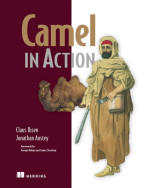
Deployment options
There are a few different ways to deploy Camel routes on ServiceMix 5.0.1:
deploy routes in a plain Blueprint XML file
deploy routes in a plain Spring XML file
deploy a bundle containing a Blueprint XML file
deploy a bundle containing a Spring XML file
Camel routes can also be deployed as part of a JBI SA, allowing you use Camel for routing between JBI endpoints - this option will be discussed later when we are talking about using JBI inside ServiceMix 4.
Benefits and drawbacks
Plain XML or OSGi bundles
Choose a plain XML file:
if you want to get routes deployed as quickly as possible
all you need for developing routes is a simple text editor, no compilation, building, ... required at allif you prefer the XML syntax over the Java of Scala DSL
Choose an OSGi bundle:
if you want to package helper classes together with your route definitions
if you prefer developing routes in the Java or Scala DSL
you can package the RouteBuilder implementations inside the bundle
Blueprint or Spring
Choose Blueprint:
if you want the best possible integration with the OSGi Framework and Service Registy
the Blueprint specification has been developed specifically for the OSGi Framework by the OSGi Alliance
Choose Spring:
if you already invested in Spring for creating and running Camel routes
Deploy as a plain Spring XML file
ServiceMix 5.0.1 supports the deployment of plain Spring XML files, automatically creating and starting the Spring ApplicationContext from the XML file.
In order to leverage this feature to create and start Camel routes, drop a file with this syntax in the $SERVICEMIX_HOME/deploy folder:
<?xml version="1.0" encoding="UTF-8"?>
<beans xmlns="http://www.springframework.org/schema/beans"
xmlns:xsi="http://www.w3.org/2001/XMLSchema-instance"
xmlns:camel="http://camel.apache.org/schema/spring"
xsi:schemaLocation="
http://www.springframework.org/schema/beans
http://www.springframework.org/schema/beans/spring-beans-2.5.xsd
http://camel.apache.org/schema/spring
http://camel.apache.org/schema/spring/camel-spring-2.10.3.xsd">
<camelContext xmlns="http://camel.apache.org/schema/spring">
<!-- add Camel routes, interceptors,... here -->
</camelContext>
</beans>
An example
Just create a new XML file in the deploy folder with the code below to start a route to copy files from one directory to another.
<?xml version="1.0" encoding="UTF-8"?>
<beans xmlns="http://www.springframework.org/schema/beans"
xmlns:xsi="http://www.w3.org/2001/XMLSchema-instance"
xmlns:camel="http://camel.apache.org/schema/spring"
xsi:schemaLocation="
http://www.springframework.org/schema/beans
http://www.springframework.org/schema/beans/spring-beans-2.5.xsd
http://camel.apache.org/schema/spring
http://camel.apache.org/schema/spring/camel-spring-2.10.3.xsd">
<camelContext xmlns="http://camel.apache.org/schema/spring">
<route>
<from uri="file:input"/>
<log message="Copying ${file:name} to the output directory"/>
<to uri="file:output"/>
</route>
</camelContext>
</beans>
Deploy as a plain Blueprint XML file
ServiceMix 5.0.1 supports the deployment of plain Blueprint XML files, automatically creating and starting the Blueprint container from the XML file.
In order to leverage this feature to create and start Camel routes, drop a file with this syntax in the $SERVICEMIX_HOME/deploy folder:
<?xml version="1.0" encoding="UTF-8"?>
<blueprint
xmlns="http://www.osgi.org/xmlns/blueprint/v1.0.0"
xmlns:xsi="http://www.w3.org/2001/XMLSchema-instance"
xsi:schemaLocation="
http://www.osgi.org/xmlns/blueprint/v1.0.0
http://www.osgi.org/xmlns/blueprint/v1.0.0/blueprint.xsd">
<camelContext xmlns="http://camel.apache.org/schema/blueprint">
<!-- add Camel routes, interceptors,... here -->
</camelContext>
</blueprint>
An example
Just create a new XML file in the deploy folder with the code below to start a route to copy files from one directory to another.
<?xml version="1.0" encoding="UTF-8"?>
<blueprint
xmlns="http://www.osgi.org/xmlns/blueprint/v1.0.0"
xmlns:xsi="http://www.w3.org/2001/XMLSchema-instance"
xsi:schemaLocation="
http://www.osgi.org/xmlns/blueprint/v1.0.0
http://www.osgi.org/xmlns/blueprint/v1.0.0/blueprint.xsd">
<camelContext xmlns="http://camel.apache.org/schema/blueprint">
<route>
<from uri="file:input"/>
<log message="Copying ${file:name} to the output directory"/>
<to uri="file:output"/>
</route>
</camelContext>
</blueprint>
Deploy as an OSGi bundle with Spring
Using an OSGi bundle to deploy your Camel routes allows you to use the Java or Scala DSL for defining your routes.
In this case, you're using Spring to start your Camel routes, so you include your Spring XML file (e.g. camel-context.xml) in the META-INF/spring folder inside your bundle.
+ <bundle classes, incl. your RouteBuilder>
\- META-INF
|- MANIFEST.MF
\- spring
\- camel-context.xml
After the bundle has been activated, the Spring DM extender will find, create and start your Spring ApplicationContexts.
Example: Referring to Java or Scala RouteBuilder classes
If your RouteBuilder classes have been defined in the org.apache.servicemix.manual.camel package, the file would look like this:
<?xml version="1.0" encoding="UTF-8"?>
<beans xmlns="http://www.springframework.org/schema/beans"
xmlns:xsi="http://www.w3.org/2001/XMLSchema-instance"
xmlns:camel="http://camel.apache.org/schema/spring"
xsi:schemaLocation="
http://www.springframework.org/schema/beans
http://www.springframework.org/schema/beans/spring-beans-2.5.xsd
http://camel.apache.org/schema/spring
http://camel.apache.org/schema/spring/camel-spring-${camel-version}.xsd">
<camelContext xmlns="http://camel.apache.org/schema/spring">
<package>org.apache.servicemix.manual.camel</package>
</camelContext>
</beans>
Example in the distribution
Another example for using this deployment option can be found in the camel-osgi example that is shipped with Apache ServiceMix.
Deploy as an OSGi bundle
Using an OSGi bundle to deploy your Camel routes allows you to use the Java or Scala DSL for defining your routes.
In this case, we will use a Blueprint XML file to start your Camel routs. To do so, the Blueprint XML files have to be included in the bundle inside the OSGI-INF/blueprint directory.
+ <bundle classes, incl. your RouteBuilder>
|- META-INF
| |- MANIFEST.MF
\- OSGI-INF
\- blueprint
\- camel-context.xml
As soon as the bundle becomes Active, the Blueprint extender will create the Blueprint container starting your Routes.
Example: Referring to Java or Scala RouteBuilder classes
If your RouteBuilder classes have been defined in the org.apache.servicemix.manual.camel package, the file would look like this:
<?xml version="1.0" encoding="UTF-8"?>
<blueprint
xmlns="http://www.osgi.org/xmlns/blueprint/v1.0.0"
xmlns:xsi="http://www.w3.org/2001/XMLSchema-instance"
xsi:schemaLocation="
http://www.osgi.org/xmlns/blueprint/v1.0.0
http://www.osgi.org/xmlns/blueprint/v1.0.0/blueprint.xsd">
<camelContext xmlns="http://camel.apache.org/schema/blueprint">
<package>org.apache.servicemix.manual.camel</package>
</camelContext>
</blueprint>
Example in the distribution
Another example for using this deployment option can be found in the camel-blueprint example that is shipped with Apache ServiceMix.
Installing components
Camel comes with over 80 components, so you can imagine that we don't install all of them by default. This section shows you how to find available components and how to install them at runtime.
List available components
Camel components are available as installable features. You can look at the full list of available features using the features:list command, using grep to limit things down to features related to camel:
karaf@root> features:list | grep camel
[installed ] [2.10.3 ] camel repo-0
[installed ] [2.10.3 ] camel-core repo-0
[installed ] [2.10.3 ] camel-spring repo-0
[installed ] [2.10.3 ] camel-blueprint repo-0
[uninstalled] [2.10.3 ] camel-test repo-0
[uninstalled] [2.10.3 ] camel-cxf repo-0
[uninstalled] [2.10.3 ] camel-cache repo-0
[uninstalled] [2.10.3 ] camel-castor repo-0
...
The items marked with installed in the first column have already been installed and are available for use in your Camel routes.
Install and uninstalling components
You can use features:install to install any component on the list.
An example: to install the camel-cache component
karaf@root> features:install camel-cache
Similarly, you can also uninstall components that you're no longer using with features:uninstall
karaf@root> features:uninstall camel-cache
{pygementize}
Troubleshooting
In this section, you'll find solutions for some frequently asked questions when using Camel on ServicMix.
No component with id 'xyz' could be found
This usually means that your route is trying to use a component that hasn't been installed yet.
Solution:
install the additional component
restart the bundle using the osg:restart <bundle id> command - you can find the bundle id for your route in the output of the osgi:list command
Refer to Installing additional components for more information about installing additional components.